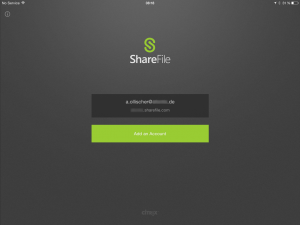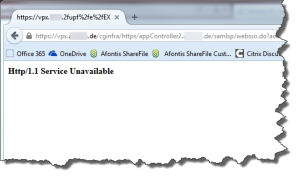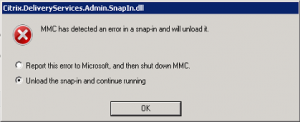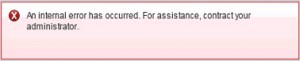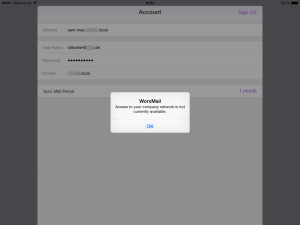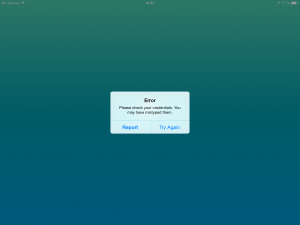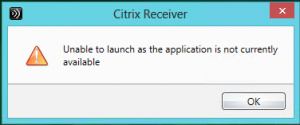After upgrading my existing and fully functional NetScaler v10.5 Build 57.7 to the latest v11.0 Build 55.23 and implementing Unified Gateway for XenMobile and XenDesktop, my users were unable to SAML authenticate with ShareFile, i.e.
- by using their MDX wrapped ShareFile app on iOS devices and locking it into an endless authentication loop without any errors:
- by using their ShareFile Outlook Plugin in order to send Download and/or Upload links as they received an error stating Authentication Error – http/1.1 Service Unavailable while trying to utilize the Browser Login included with the ShareFile Outlook Plugin Configuration Wizard:
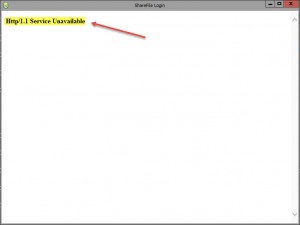
- by authenticating to our company’s custom ShareFile SAML Login page via Browser: