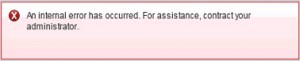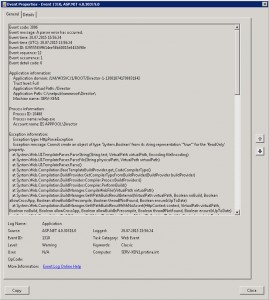After upgrading Citrix Director to v7.6.300 in order to implement the newly added Framehawk Support I ran into an error after launching Citrix Director:
This error is complemented by an Event ID 1310, Event Source: ASP.NET 4.0.30319.0, in the Application Log on the Controller server:
In my case in turned out that I had modified C:\inetpub\wwwroot\Director\LogOn.aspx in order to pre-populate the domain field as per CTX139896. As I had a backup of the LogOn.aspx file I simply returned to the original one – et violá – it worked again.
After that I tried to edit the LogOn.aspx file again by searching for:
<asp:TextBox ID=”Domain” runat=”server”
and replacing it with:
<asp:TextBox ID=”Domain” Text=”mydomain” readonly=”true” runat=”server”
After saving the file and refreshing the Citrix Director Logon Page at http://<DirectorServerFQDN>/Director it worked as expected.
Make sure you upgrade to v7.6.300 as described by Citrix:
- Download Director, and run the MSI file, DesktopDirector.MSI or DesktopDirector_x64.MSI.
- Install CitrixGroupPolicyManagement.MSI, which is available in the Citrix Policy folder on the XenApp and XenDesktop installation media.
- Configure Director with the Delivery Controller, use the DirectorConfig.exe tool available in C:\inetpub\wwwroot\Director\tools. For more information, see CTX137990.
- Register ASP.net with IIS. To do this, run the command C:\inetpub\wwwroot\Director\tools>DirectorConfig.exe /registerdotnet
- Install or upgrade the WMIProxy on the VDA, and restart the machine. WMIProxy_x64.MSI and WIMIProxy_x86.MSI are included in the Director 7.6.300 download files. Note: The Framehawk virtual channel will be shown as “Not Compatible” with a VDA with Framehawk enabled, if the WMIProxy is not upgraded.
- Upgrade XDPoshSnapin_Hotfix on the Delivery Controller, then restart Studio. XDPoshSnapin MSI is available with the Director files downloaded in step 1. This is required for Delegated Administrators and Custom Administrators to view the Framehawk virtual channel information.
Further reading:
- Citrix Blogs – Citrix Director 7.6.300 : Framehawk Support
- Citrix Product Documentation – Director
- CTX137990 – Citrix Director – DirectorConfig Tool
- CTX139896 – How to Pre-populate Domain Name for Citrix Director Logon Page