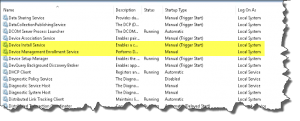Citrix XenDesktop 7.x – Citrix Session Printers are not visible via Control Panel, Devices And Printers
Affected System: Windows Server 2012 R2 as well as Windows Server 2016
Citrix Environment: XenDesktop 7.15 LTSR CU2
In my case the solution came down to missing services running on my XenDesktop servers due to hardening the servers prior to provisioning them. I ran a couple of hardening scripts, which disabled a lot of so-called unnecessary services which resulted in the aforementioned issue. The affected services are:
- Device Install Service (DeviceInstall)
- Device Management Enrollment Service (DmEnrollmentSvc)
- Device Setup Manager (DsmSvc)
They were disabled and I had to revert them to the default setting, i.e.
- Device Install Service (DeviceInstall) | Manual (Trigger Start)
- Device Management Enrollment Service (DmEnrollmentSvc) | Manual
- Device Setup Manager (DsmSvc) | Manual (Trigger Start)
After resetting the services via Group Policy everything worked as expected.
Further reading: