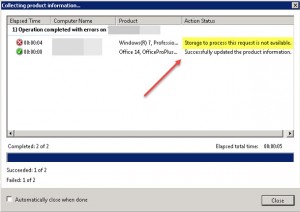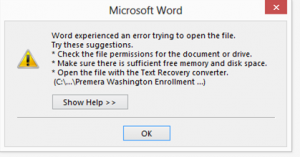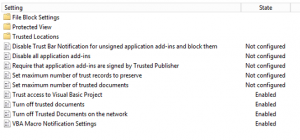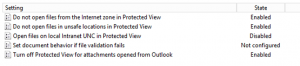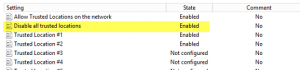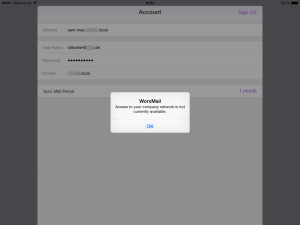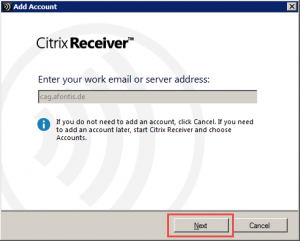I came upon this quite frequent issue with my XenDesktop 7.8 Hosted Shared Desktop environment based on Windows Server 2008 R2. Folder Redirection via GPO is in place, whereas Citrix User Profile Management is not used.
Tag: Microsoft
Exchange 2016 – Poor Outlook 2016 Performance – Troubleshooting
Exchange 2016 - Poor Outlook 2016 Performance - Troubleshooting - Server-side or Client-Side?
Just recently I came across a newly installed Exchange 2016 environment and had to analyze a "poor performance issue". I started my investigation by asking ... Google! Of course, everybody does it, but is not willing to commit it. This left me with the idea of creating another blog article on this matter. On the bottom of my blog article you'll find all relevant URLs which gave me (more or less) useful information during my time debugging the problem. As it turned out, there are multiple aspects to consider.
...continue reading "Exchange 2016 – Poor Outlook 2016 Performance – Troubleshooting"
Outlook 2007 and Exchange 2013/2016 – Keeps Prompting for Logon Credentials
After migrating to Exchange 2013 and/or 2016, and still having a couple of Microsoft Outlook 2007 installations left, the following issue started popping up: as soon as users launch their Outlook 2007 (while already being migrated to Exchange 2013/2016), they were always prompted for their Logon Credentials, though Remember my password has been checked:
...continue reading "Outlook 2007 and Exchange 2013/2016 – Keeps Prompting for Logon Credentials"
Microsoft KMS / VAMT v2.x and v3.x – Error 0x80070054 – Storage to process this request is not available
Just recently I came upon an Microsoft KMS error stating Error 0x80070054 - Storage to process this request is not available.
This error was quite annoying as at first I didn't had a clue what this was all about. The error message itself could be quite misleading and left me poking in the dark... Eventually I found a possbile solution.
This blog article as been updated. Pls consult the updated section at the bottom of my post.
Exchange 2013 / Outlook 2013 – Cannot open attachments, error “Excel experienced an error trying to open the file”
In case you try to open an attachment directly from within Outlook 2013 by double-clicking the corresponding Office file in the affected email, i.e. an .xlsx, .docx., or .pptx file extension, you might receive an error stating:
Word experienced an error trying to open the file or
Excel experienced an error trying to open the file or
Powerpoint experienced an error trying to open the file
with a subsequent error description of:
- Check the file permissions for the document or drive.
- Make sure there is sufficient free memory and disk space.
- Open the file with the Text Recovery converter.
The German error message states:
Microsoft Excel kann keine weiteren Dateien öffnen oder speichern, da nicht genügend Arbeitsspeicher oder Festplattenspeicherplatz vorhanden ist.
- Schließen Sie andere Arbeitsmappen oder Programme, die Sie nicht mehr benötigen, um mehr Speicherplatz verfügbar zu machen.
- Löschen Sie nicht mehr benötigte Dateien vom Datenträger, um mehr Speicherplatz verfügbar zu machen.
German error message:
English error message:
In that case you're victim of Microsoft Office 2013's File Block Settings and Protected View Settings. The error message can be quite misleading as this is not an Exchange or Outlook issue. Instead it's directly related to the Microsoft application you're trying to open the affected attachment with.
You may follow the steps below to disable the Protected View in the corresponding Office applications:
Open Word/Excel/Powerpoint | File | Options | Trust Center | Trust Center Settings | Protected View
Uncheck all the options mentioned below and then try to open Word/Excel/Powerpoint attachment and check if it works fine:
- Enable Protected View for files originating from the Internet
- Enable Protected View for files located in potentially unsafe locations
- Enable Protected View for Outlook attachments
- Enable Data Execution Prevention mode
You may follow the same steps for other Office applications or configure them company wide via Group Policy Settings, e.g.:
- User Configuration | Policies | Administrative Templates | Microsoft Excel 2013 | Excel Options | Security | Trust Center
- User Configuration | Policies | Administrative Templates | Microsoft Excel 2013 | Excel Options | Security | Trust Center | Protected View
- User Configuration | Policies | Administrative Templates | Microsoft Excel 2013 | Excel Options | Security | Trust Center | Trusted Locations
WorxMail – Access to your company network is not currently available
When launching WorxMail from your iOS device and running the initial configuration you might receive the following error after having entered your credentials and clicking Sign On: Access to your company network is not currently available:
...continue reading "WorxMail – Access to your company network is not currently available"
Citrix Receiver 3.x and 4.x – Select an account to continue
When trying to connect to a XenDesktop 7.x and StoreFront 2.x based environment through NetScaler from an external Windows computer you could receive the following error upon finishing the Citrix Receiver initial wizard: Select an account to continue:
...continue reading "Citrix Receiver 3.x and 4.x – Select an account to continue"