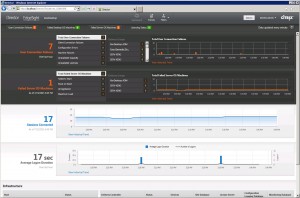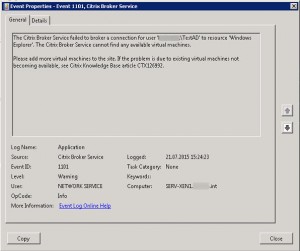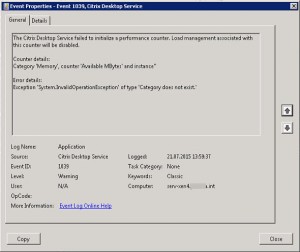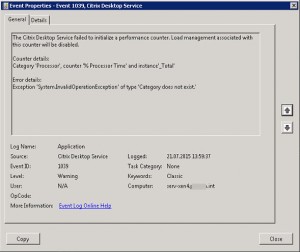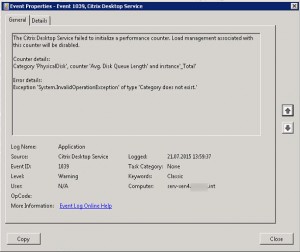Upon upgrading Citrix Profile Management to v5.2.1 on one of my Workers and rebooting my users were unable to connect to that server. It came down to a Load Evaluator Index of 10000:
Citrix Studio showed 1 Failed Server OS Machine:
Further searching pointed me to an Event ID 1101, Event Source: Citrix Broker Service, in my Controller's Application Event Log:
The Citrix Broker Service failed to broker a connection for user 'DOMAIN\User' to resource 'Windows Explorer'. The Citrix Broker Service cannot find any available virtual machines.
Well, quite obvious, as the Load Evaluator Index of 10000 equals a Full Load and prohibits any Citrix related logons (though RDP connections are still possible).
How to get the current Load Evaluator Index?
As there is no qfarm /load available anymore with XenDesktop 7.x due to the switch from IMA to FMA architecture you have to use Windows Powershell instead. Run the following commands on your Controller server in order to get the Load Index of your Workers:
Add-PSSnapin *Citrix*
Get-BrokerMachine -SessionSupport MultiSession -Property 'DNSName','LoadIndex','SessionCount'
Digging through the Event Logs of my Controller and affected Worker even more (as a first measure) I found several Event IDs 1039, Source: Citrix Broker Service, in my Worker's Application Event Log, stating issues with Performance Counters unable to load:
- The Citrix Desktop Service failed to initialize a performance counter. Load management associated with this counter will be disabled.
Counter details:
Category 'Processor', counter '% Processor Time' and instance'_Total'
Error details:
Exception 'System.InvalidOperationException' of type 'Category does not exist.'- The Citrix Desktop Service failed to initialize a performance counter. Load management associated with this counter will be disabled.
Counter details:
Category 'Memory', counter 'Available MBytes' and instance''
Error details:
Exception 'System.InvalidOperationException' of type 'Category does not exist.'- The Citrix Desktop Service failed to initialize a performance counter. Load management associated with this counter will be disabled.
Counter details:
Category 'PhysicalDisk', counter 'Avg. Disk Queue Length' and instance'_Total'
Error details:
Exception 'System.InvalidOperationException' of type 'Category does not exist.'
I then ran lodctr /R within a Command Prompt on the affected Worker in order to rebuild Windows Performance Counters:
After a successful rebuilt I restarted the Citrix Desktop Service on the Worker - et violá - the Load Evaluator Index came down:
All back to normal.
Update 2016-01-18:
Have a look at Citrix eDocs as well. The article Load Management policy settings might help as well, as I once had a Worker with a published application that consumed a lot of memory. Thus my Physical Memory Usage history showed that almost 95% have been consumed and rendered the server unavailable due to Full Load.
Further reading: